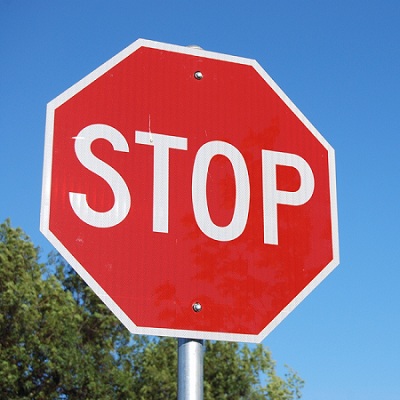Maximizing delivery of emails sent from your dedicated servers
Thanks to the bombardment of spam that is levied towards business and consumer inboxes it is becoming increasingly difficult for legitimate marketing and transactional email messages to reach the hallowed inbox. XLHost gets questions frequently regarding email delivery and I want to share with you some best practices I have learned and free tools that you can use to ensure that the email you send from your dedicated servers gets delivered to the inbox.